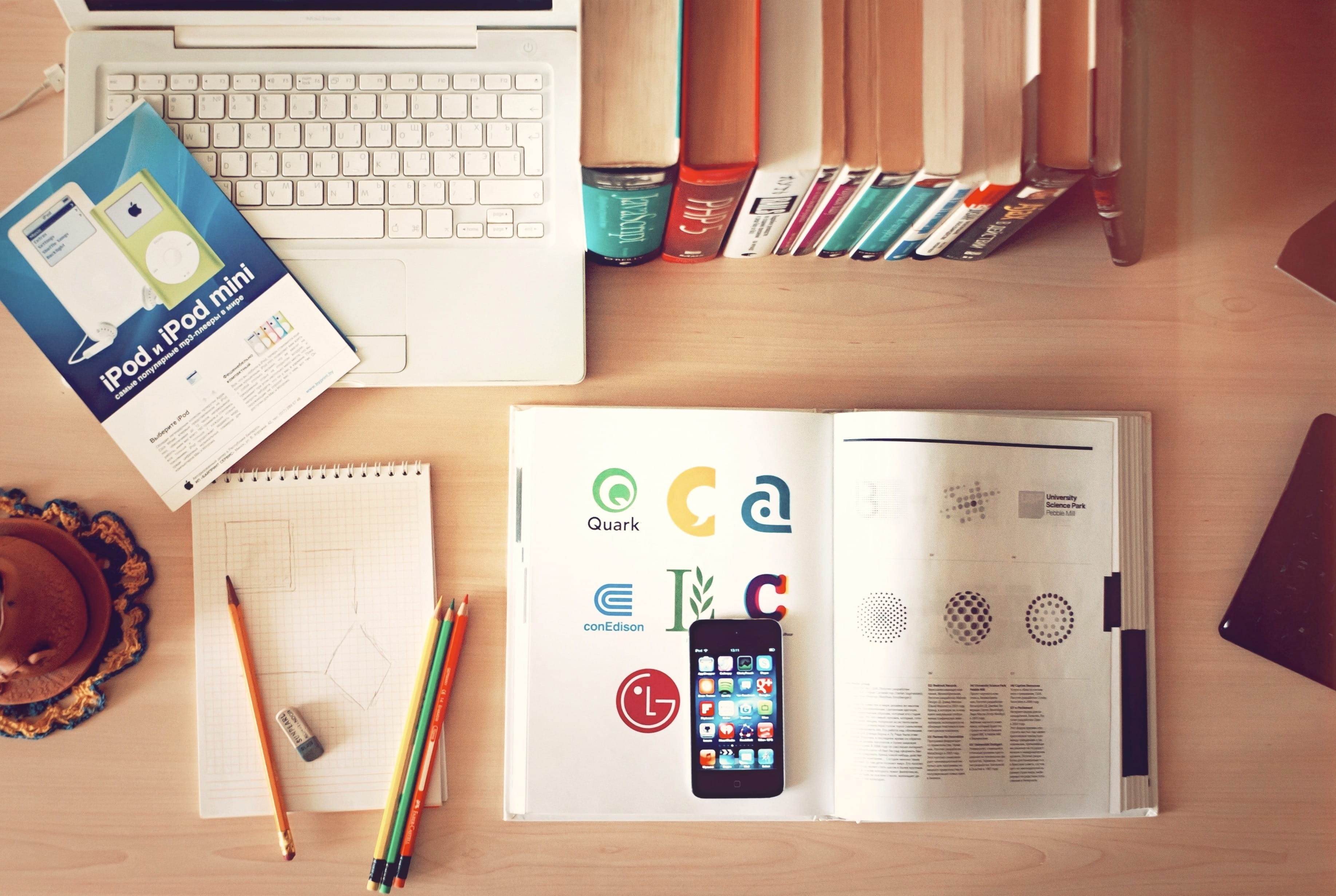[工具]GPU-Z 显卡检测v2.41.0 汉化版+ROG版

[工具]GPU-Z 显卡检测v2.41.0 汉化版+ROG版
Zelas2Xerath软件简介
GPU-Z 是一款轻量级的系统实用程序,旨在提供关于您的视频卡和图形处理器的重要信息。
功能特色
- 支持 NVIDIA、ATI 和 Intel 图形设备
- 显示适配器、GPU 和显示信息
- 显示超频、默认时钟和3D时钟(如果可用)
- 包括一个 GPU 的负载测试来验证 PCI-Express 通道配置
- 验证结果
- GPU-Z 可以创建你的显卡BIOS备份
- 无需安装(可选安装程序)
版本更新
- 添加了 Windows 11 检测
- 改进了对未知(未来)NVIDIA GPU TMU 的 估计
- 改进了专业 AMD RDNA2 卡的时钟速度报告
- 安装程序现在将添加版本号到添加/删除程序,这改进了 Winget 支持
- 始终在高级面板中显示 Navi 额定时钟,即使有些报告为零
- 修复了在一些带有 nvidia dgpu 的笔记本电脑上显示“此设备上不支持 BIOS 读数”
- 修复了在 ASUS ROG 版本中使用非标准 DPI 设置时“查找”按钮的渲染
- 更新了中文工具提示翻译
- 修复了在一些旧 ATI 显卡(Radeon DDR/7200 DDR)上时钟速度的计算
- 添加了在 AMD CEZANNE 和 ATI R100 & RV100 上芯片尺寸和晶体管的计数
- 添加了对 AMD Radeon RX 6600 XT、Pro W6800、W6600、Radeon HD 7660G (AMD R-464L APU) 的支持
- 添加了对 NVIDIA CMP 90HX、50HX、40HX、30HX、T1000、T400、A100-SXM-80GB、A10、A5000、A4000、A3000、A2000、RTX 3050 移动系列 (GA107-B) 的支持
版本特点
- 去除了版本检测可长期使用;
- 去除了内含的所有非简体中文提示字符串减小了应用程序的大小;
- 调整了中文字符的显示效果。
下载地址
FurMark > Downloads (geeks3d.com)
文件大小:18.8MB
MD5:83168598CE46FBBE3EB6F55C14FEDF43
版本:2.35.0
软件截图
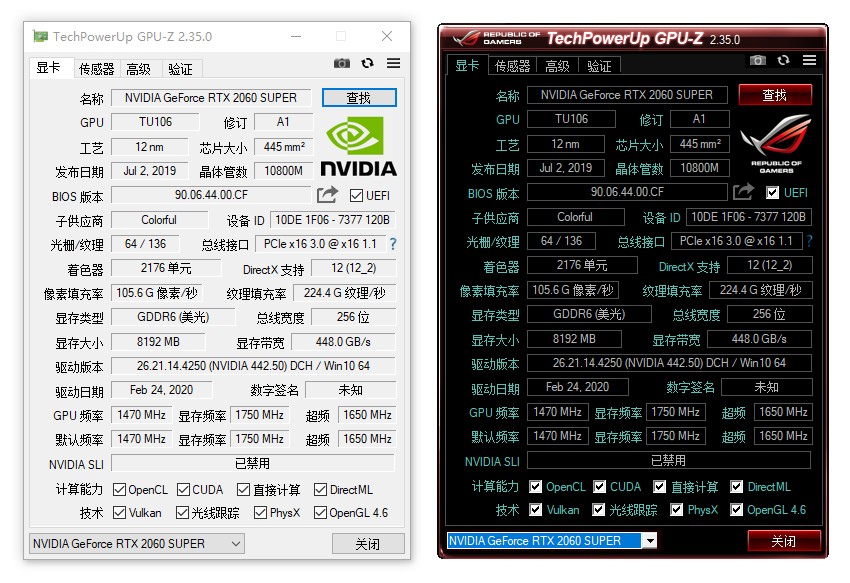
历史更新日志
Version 1.30.0.0 - 2022.05.14
- added detection of Intel Arc 7 A770M, A730M, Arc 5 A550M and Arc 3 A370M and A350M.
- added support of GeForce RTX 3090 Ti, RTX A4500, GeForce RTX 3050 8GB,
GeForce RTX 3050 4GB, GeForce RTX 3080 12GB. Updated some RTX 3060 and RTX 3050 models. - added support of AMD Radeon RX 6950 XT, 6750 XT and 6650 XT, Radeon RX 6400, RX 6500 XT,
RX 6500M, RX 6300M, Radeon RX 6650 XT, Radeon Pro W6500M, Radeon Pro W6400, Radeon Pro W6600,
Radeon Pro W6600M, Radeon RX 6650M, Radeon RX 6800S / RX 6700S.
! updated: GPU-Z 2.46.
! updated: GPU Shark 0.26.0.0.
! updated with NVAPI R510.
! updated: ZoomGPU 1.34.0 (GPU monitoring library).
Version 1.29.0.0 - 2021.11.14
! compiled with VS2022.
- added detection of Intel UHD Graphics 770 (Alder Lake).
! updated with NVAPI R495.
! updated: GPU Shark 0.25.0.0.
! updated: ZoomGPU 1.33.0 (GPU monitoring library).
Version 1.28.0.0 - 2021.10.07
- added display of GPU chip power for Radeon GPUs (RDNA) + PPW.
! updated GPU monitoring code for AMD Radeon graphics cards.
! updated: GPU-Z 2.43.
! updated: GPU Shark 0.24.2.0.
! updated: ZoomGPU 1.32.2 (GPU monitoring library) with Win11 support.
Version 1.27.0.0 - 2021.08.12
- added support of AMD Radeon RX 6700M, RX 6800M, RX 6600 XT, RX 6600 and RX 6600M.
- added support of NVIDIA RTX A2000.
- fixed support of NVIDIA GeForce RTX 3080 Ti and RTX 3070 Ti.
! updated: GPU-Z 2.41.
! updated: GPU Shark 0.23.0.0.
! updated with NVAPI R470.
! updated: ZoomGPU 1.31.0 (GPU monitoring library).
Version 1.26.0.0 - 2021.05.18
- added support of NVIDIA GeForce RTX 3080 Ti
- added support of NVIDIA GeForce RTX 3070 Ti
- added support of NVIDIA GeForce RTX 3050
- added support of NVIDIA GeForce RTX 3060 12GB
- added support of NVIDIA GeForce RTX 3060 (id: 2504)
- added support of NVIDIA A6000, A5000 and A4000.
- added support of NVIDIA T1000, T600 and T400.
- added detection of Intel UHD Graphics P750.
! improved Radeon RX 6900 XT and RX 6700 XT detection.
! updated: GPU-Z 2.39
! updated: GPU Shark 0.22.2.0
! updated with NVAPI R465.
! updated: ZoomGPU 1.30.0 (GPU monitoring library).
Version 1.25.1.0 - 2021.03.17
- added support of NVIDIA GeForce RTX 3060 and AMD Radeon RX 6700 XT.
! updated string fields of furmark-gpu-monitoring.csv with double quotes.
! updated: GPU-Z 2.38
! updated: GPU Shark 0.22.1.0
! updated: ZoomGPU 1.29.2 (GPU monitoring library).
Version 1.25.0.0 - 2021.01.25
- added support of NVIDIA GeForce GT 1010
- added support of NVIDIA GeForce RTX 3080 Laptop, RTX 3070 Laptop and
RTX 3060 Laptop.
! updated: GPU Shark 0.22.0.0
! updated with NVAPI R460.
Version 1.24.1.0 - 2020.12.09
- added support of AMD Radeon RX 6900 XT.
! updated: GPU Shark 0.21.2.
! updated: ZoomGPU 1.28.3 (GPU monitoring library).
Version 1.24.0.0 - 2020.12.02
- added support of NVIDIA GeForce RTX 3060 Ti.
! updated: GPU-Z 2.36
! updated: GPU Shark 0.21.0.0
! updated: ZoomGPU 1.28.1 (GPU monitoring library)
with NVAPI R455.
Version 1.23.0.0 - 2020-11-24
- added support of AMD Radeon RX 6800 XT and RX 6800.
- added more AMD Radeon RX 5700 / RX 5600.
- added support of AMD Radeon Pro WX 3200, Radeon Pro WX 3100 and Radeon Pro WX 2100.
- added AMD Radeon Pro W5500 and Pro W5700.
! updated: GPU Shark 0.20.0.0
! updated: ZoomGPU 1.28.0 (GPU monitoring library)
Version 1.22.2.0 - 2020-11-09
- fixed display bug: GeForce RTX 3070 was displayed as a RTX 3080.
! updated: GPU Shark 0.19.2.0
! updated: ZoomGPU 1.27.3 (GPU monitoring library)
Version 1.22.1.0 - 2020-10-30
- added support of NVIDIA GeForce RTX 3070.
! updated: GPU-Z 2.35
! updated: GPU Shark 0.19.0.0
! updated: ZoomGPU 1.27.1 (GPU monitoring library)
Version 1.22.0.0 - 2020-09-24
- added support of NVIDIA GeForce RTX 3080 and RTX 3090.
- added support of AMD Radeon RX 5300.
- added PPW (performance per watt) info to GPU-Z data near power values.
! updated: all GPUs are sorted by busID.
! improved high DPI scaling support…
! updated: GPU-Z 2.34
! updated: GPU Shark 0.18.0.0
! updated: ZoomGPU 1.27.0 (GPU monitoring library)
with NVAPI R450.
Version 1.21.2.0 - 2020-06-03
- added the display of GPU-Z Board Power Draw in Watts.
! minor bugfixes in the submit score process.
! updated: GPU-Z 2.32
! updated: GPU Shark 0.17.1.0
! updated: ZoomGPU 1.26.1 (GPU monitoring library)
Version 1.21.1.0 - 2020-03-23
- added the display of GPU-Z Power Consumption and
Chip Power Draw (AMD) in Watts.
! updated GPU-Z sensor name: “VDDC” -> “GPU Voltage”.
! updated: GPU-Z 2.30
! Log file back in FurMark’s folder.
Version 1.21.0.0 - 2020-01-23
- added support of AMD Navi GPUs.
- added support of AMD Radeon RX 5500 XT and RX 5600 XT.
- added support of GeForce RTX 2060 with TU104 GPU and
GeForce GTX 1650 SUPER. - updated reporting of graphics drivers for Radeon graphics cards.
- new online database.
! Log file is now stored in user’s temp folder.
! updated: GPU Shark 0.16.1.0
! updated: GPU-Z 2.29
! updated: ZoomGPU 1.25.1 (GPU monitoring library)
Version 1.20.9.0 - 2019-11-20
- added support of NVIDIA Quadro RTX 3000/4000/5000 Mobile, GeForce GTX 1650 Mobile, GeForce GTX 1660 Ti Mobile, GeForce RTX 2060/2070/2080 Mobile, Quadro T1000/T2000 Mobile, and AMD Radeon RX 5500.
- fixed fan speed reading on NVIDIA GPUs.
! updated: GPU Shark 0.15.1.0
! updated: GPU-Z 2.27
! updated: ZoomGPU 1.24.2 (GPU monitoring library)
Version 1.20.8.0 - 2019-08-22
- added support of NVIDIA GeForce RTX 2080 SUPER and variants of RTX 2060/2070 SUPER.
- added partial support of AMD Radeon RX 5700 / 5700 XT.
! removed OpenGL extensions and caps in the score submission.
! updated: GPU Shark 0.14.1.0 and GPU-Z 2.24.0
Version 1.20.7.0 - 2019-07-03
- added support of NVIDIA GeForce RTX 2060 SUPER and RTX 2070 SUPER.
! updated: GPU Shark 0.14.0.0 and GPU-Z 2.22.0
! updated: ZoomGPU 1.23.2 (GPU monitoring library).
Version 1.20.6.0 - 2019-06-06
- fixed GPU-Z sensors reading.
! updated: GPU Shark 0.13.1.0 and GPU-Z 2.21.0
! updated: ZoomGPU 1.23.1 (GPU monitoring library).
Version 1.20.5.0 - 2019-04-10
- screen saver/blanking and sleep mode are now disallowed when FurMark is running. Use the new command line param /allow_screen_saver to allow screen saver/blanking and sleep mode.
- added support of NVIDIA GeForce GTX 1660 Ti and GeForce GTX 1660.
- added partial support of AMD Radeon VII.
! updated: GPU Shark 0.13.0.0 and GPU-Z 2.18.0
! updated: ZoomGPU 1.23.0 (GPU monitoring library).
Version 1.20.4.0 - 2019-01-16
- added NVIDIA GeForce RTX 2060 support
! updated: GPU Shark 0.12.4.0
! updated: ZoomGPU 1.22.5 (GPU monitoring library).
Version 1.20.3.0 - 2019-01-15
- fixed the GPU temperature reading on some Radeon GPUs like RX 400 series.
! GPU temperature spike filter is now disabled by
default.
- removed support of Windows XP.
Version 1.20.2.0 - 2018-12-31
- added NVIDIA GeForce RTX (2080, 2080 Ti, 2070) and Titan RTX support.
- added Radeon RX 590 support.
! in GPU monitoring log file, GPU-Z values are used when GPU temperature, GPU core and mem clocks are 0.
! GPU data log polling factor set to 1 (was set to 10 in previous versions). Now GPU data are logged every second when Log GPU data is checked in Settings box. This value can be changed in the config file (log_gpu_data_polling_factor attribute).
! updated: GPU Shark 0.12.2.0 and GPU-Z 2.16.0
! updated: ZoomGPU 1.22.2 (GPU monitoring library).
Version 1.20.1.0 - 2018-05-15
- added minimal high-DPI support. FurMark is no longer scaled (blurry effect) on high-DPI devices.
! updated: GPU Shark 0.11.2.0 and GPU-Z 2.9.0
! updated: ZoomGPU 1.21.7 (GPU monitoring library).
Version 1.20.0.1 - 2018-01-23
! updated GPU-Z 2.7.0
Version 1.20.0.0 - 2018-01-18
! changed default thread affinity mask from 2 to 0. If needed, the thread affinity mask can be set via the command line option /render_thread_affinity_mask=…
- added 21/9 resolutions: 2560x1080, 3440x1440 and 5120x2160.
- added NVIDIA GeForce GTX 1060 5GB and NVS 810.
- added NVIDIA Quadro P1000, P2000, P3000 and P4000.
- added support of NVIDIA TITAN V.
- added support of NVIDIA GeForce MX130 and GeForce MX110.
! updated: GPU Shark 0.11.1.0 and GPU-Z 2.6.0
! updated: ZoomGPU 1.21.5 (GPU monitoring library).
Version 1.19.1.0 - 2017-10-30
- added support of NVIDIA GeForce GTX 1070 Ti.
- added support of AMD Radeon RX Vega 64 and Vega 56.
- added support of AMD Radeon Vega Frontier Edition.
! updated: GPU Shark 0.10.0.4 and GPU-Z 2.40
! updated: ZoomGPU 1.21.2 (GPU monitoring library)
Version 1.19.0.0 - 2017-04-26
- added support of NVIDIA GeForce GTX 1080 Ti and TITAN Xp.
- added support of AMD Radeon RX 580, RX 570.
- added support of AMD Radeon Pro WX 7100, WX 5100, WX4100,
WX 4150 and WX 4130. - added support of AMD Radeon R7 M360, R7 M340, R7 M260,
R7 M460 and R7 M440. - added support of the GTX 1050 for notebook (ID: 0x1c8d).
! update the color of the dynamic background (red/orange).
! updated: GPU Shark 0.9.11.4 and GPU-Z 1.20.0
! updated: ZoomGPU 1.20.4 (GPU monitoring library)
Version 1.18.2.0 - 2016-11-08
- added support of GeForce GTX 1050, GTX 1050 Ti,
Quadro P5000, Quadro P6000, Quadro M6000 12GB, M6000 24GB,
Quadro K620, K1200 and K2200.
! updated: GPU Shark 0.9.10.3 and GPU-Z 1.12.0
! updated: ZoomGPU 1.19.4 (GPU monitoring library)
Version 1.18.1.0 - 2016-09-13
- added command line parameter to enable or disable the dynamic background (/enable_dyn_bkg=1 or
/enable_dyn_bkg=0).
! updated: GPU Shark 0.9.10.2 and GPU-Z 1.11.0.
! updated: ZoomGPU 1.19.3 (GPU monitoring library).
Version 1.18.0.0 - 2016-08-24
- added support of recent GeForce GPUs (GTX 1080, GTX 1070, GTX 1060 6GB, GTX 1060 3GB).
- added support of recent Radeon GPUs (RX 480, RX 470, RX 460).
- fixed: reading of the current value of the clock speeds on Radeon GPUs.
- fixed: screenshots (F9) are correctly generated (in the new screenshots/ folder).
In some cases, you have to start FurMark with admin rights to be able to save screenshots.
- added 5k resolution (5120x2880) to the resolution selection box.
- added preset:2160 (4k) in the command line options (/preset=2160).
! updated: GPU Shark 0.9.10.0 and GPU-Z 1.10.0.
! updated: ZoomGPU 1.19.1 (GPU monitoring library).
Version 1.17.0.0 - 2015-08-21b>
- added support of GeForce GTX 950.
! updated Windows 10 detection code.
! updated: GPU Shark 0.9.6.0 and GPU-Z 0.8.5
! updated: ZoomGPU 1.14.0 (GPU monitoring library)




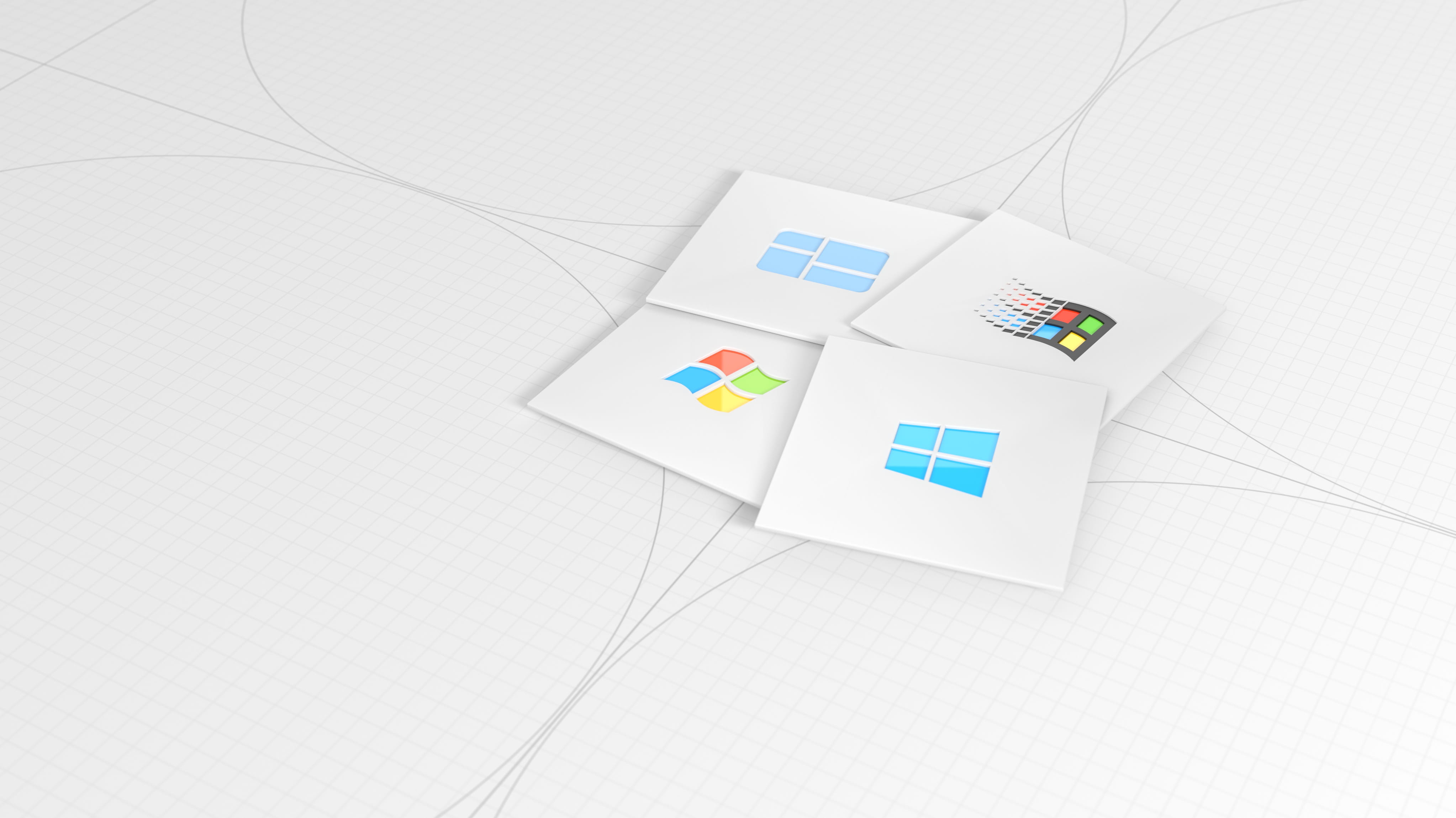
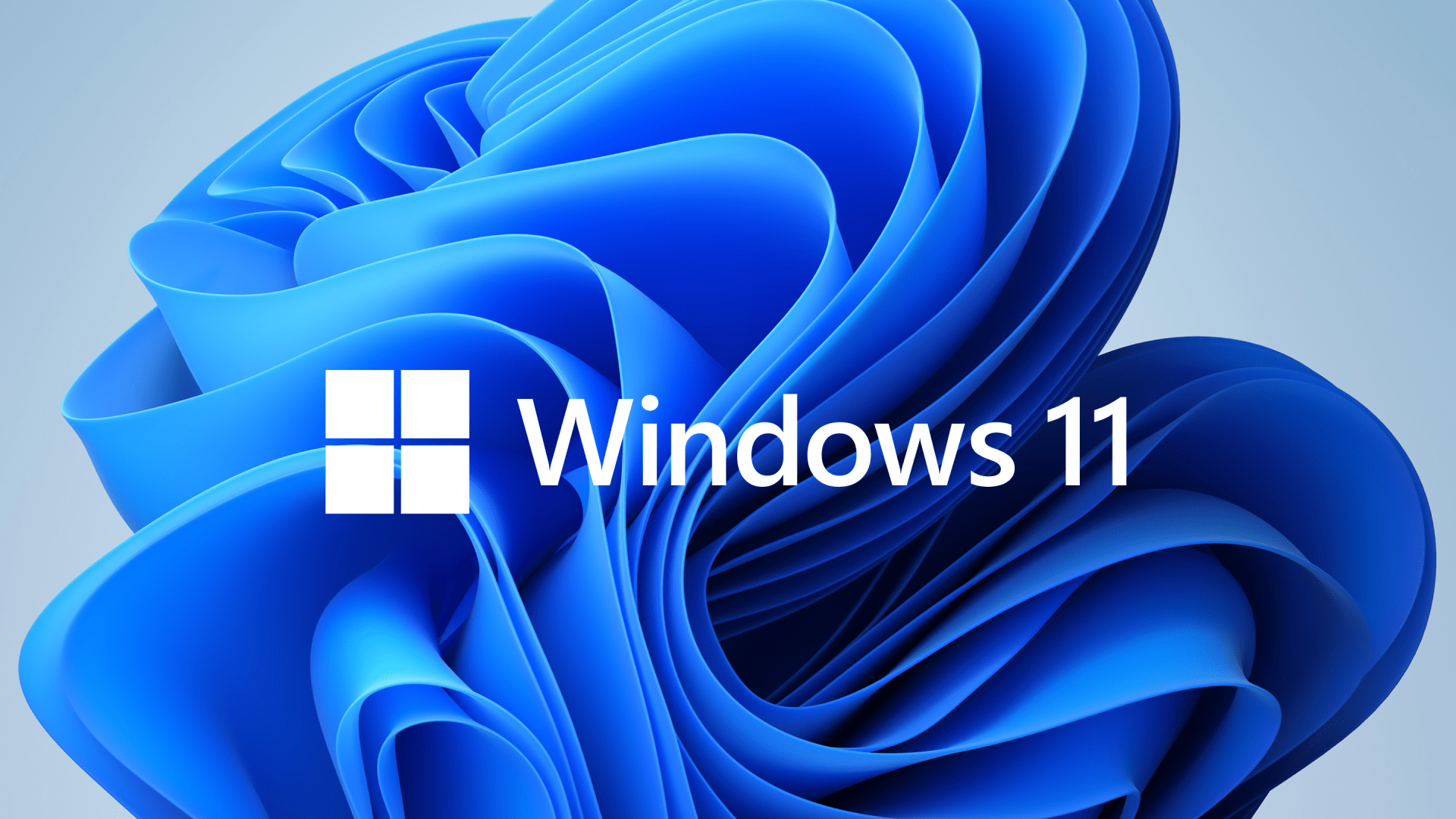




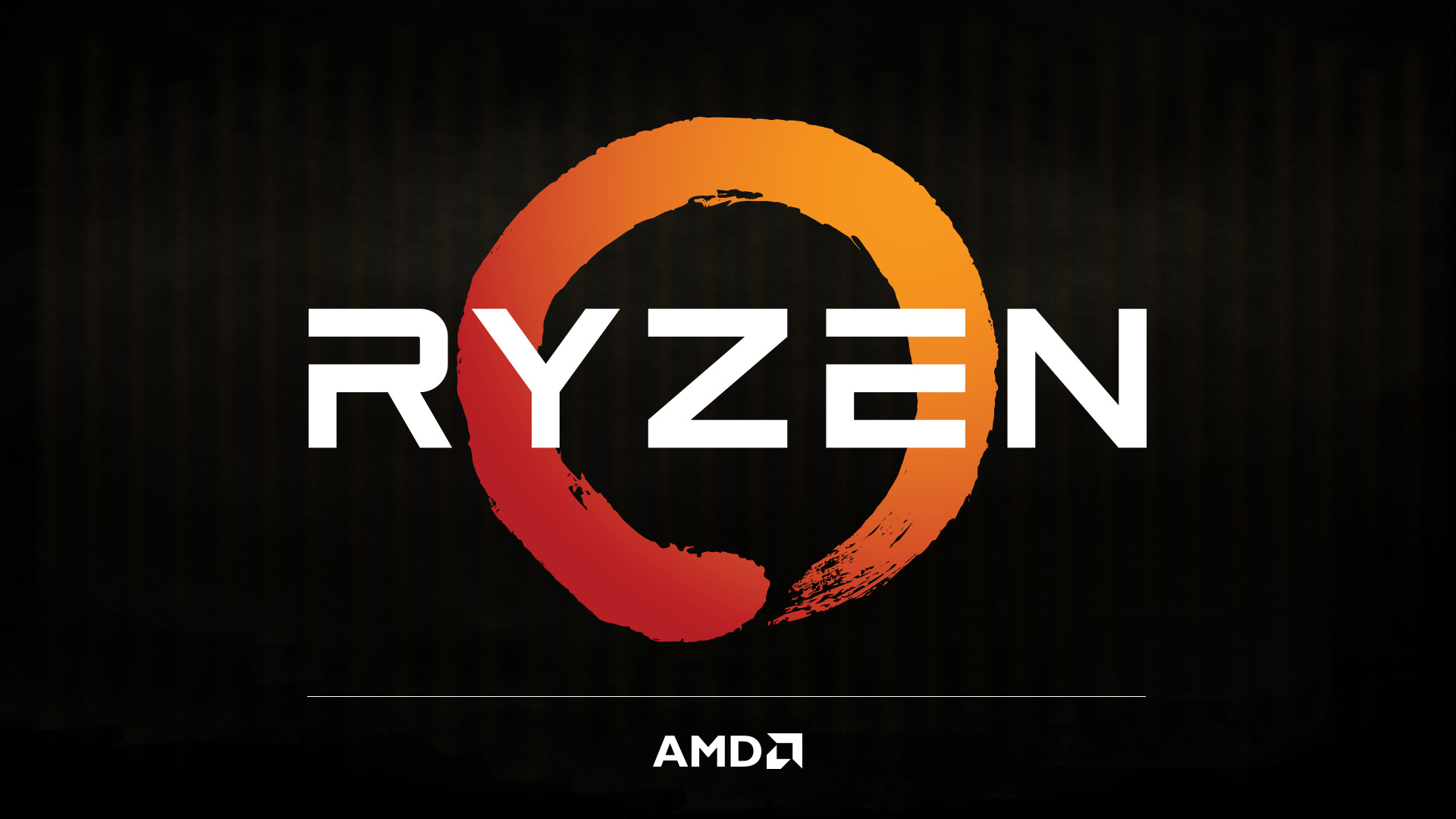
![[23年3月抢先版] DIYer‘s Home 冲击最佳装机月](https://s2.loli.net/2022/06/12/BCGPeFvbimnJQzS.jpg?_r_=25deb28f-03eb-9348-b43f-9f23c4d4b47e)